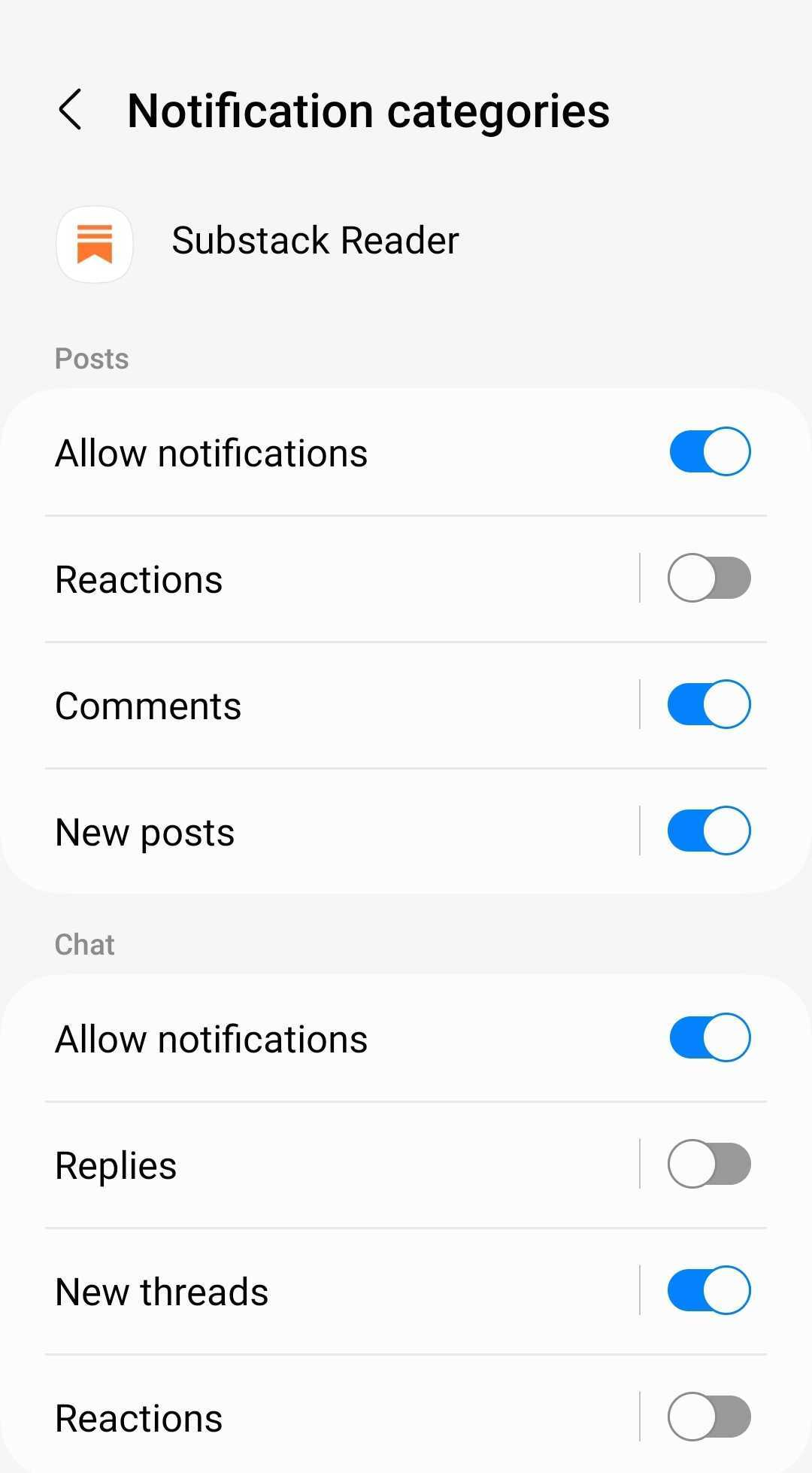Hey TueNighters!
We’ve got a brand new addition to our Substack publication: The TueNight Social subscriber chat.
This is a conversation space in the Substack mobile app that we set up exclusively for our subscribers — kind of like a group chat or live hangout. We’ll post short prompts, thoughts, and updates that come our way, and you can jump into the discussion.
To join our chat, you’ll need to download the Substack app (messages are sent via the app, not email). Turn on push notifications so you don’t miss a chance to join the conversation as it happens.
— Margit
How to get started
Download the app by clicking this link or the button below. Chat is available on iOS and Android.
Open the app and tap the Chat icon. It looks like two bubbles in the bottom bar, and you’ll see a row for my chat inside.
That’s it! Jump into my thread to say hi, and if you have any issues, check out Substack’s FAQ.
A Quick Note About Notifications
How am I notified about Chat?
You can select which Chat push notifications to receive.
New threads: When a writer you're subscribed to starts a new Chat thread.
Replies: When other readers leave a reply in a Chat thread.
Reactions: When readers emoji-react to your reply.
To turn on or turn off Chat notifications, follow these steps:
For iOS
1. Tap the Profile icon and then the Settings icon in the top-right corner.
2. Tap "Notifications" and toggle on or off what push notifications you'd like to start or stop receiving.
For Android
1. Tap the Profile icon and then the Settings icon in the top-right corner.
2. Click on Settings next to "Push Notifications" and tap on "Notification categories". In the Chat section, toggle on or off what push notifications you'd like to start or stop receiving.
Who can see my replies?
Any fellow subscriber will be able to see your reply in a Thread. If they react to your message, you'll see a notification in your Activity section (click on the bell in the top right corner of the app).
Other Questions?
Substack has a helpful Chat FAQ with additional info, scrrenshots, and support